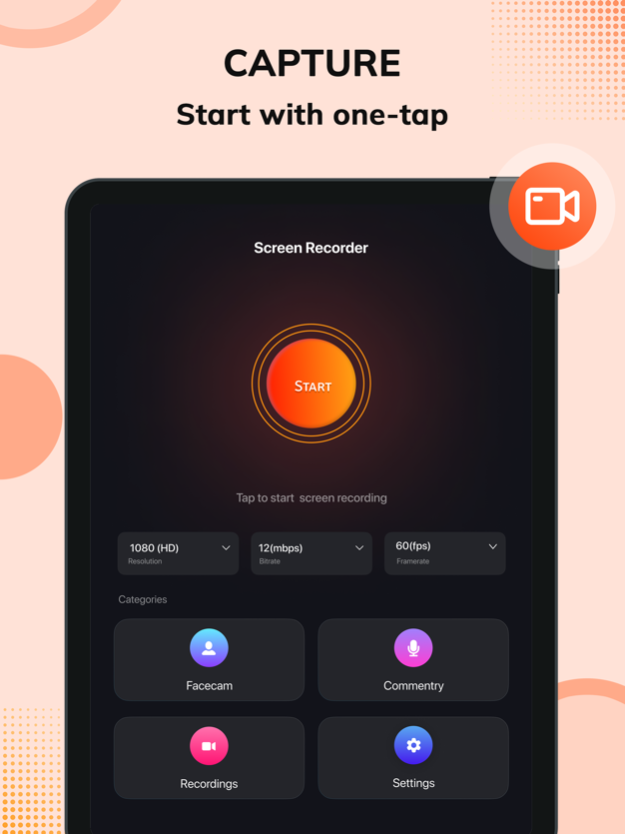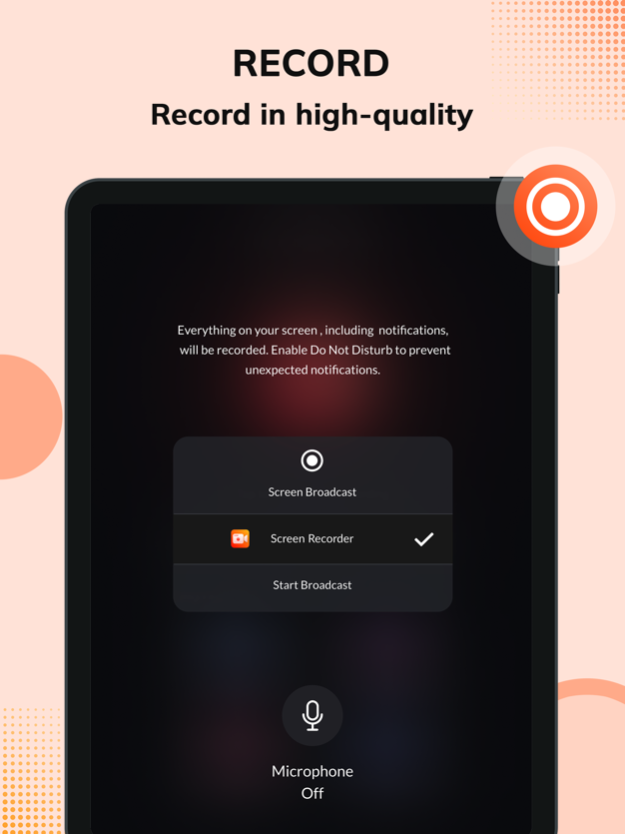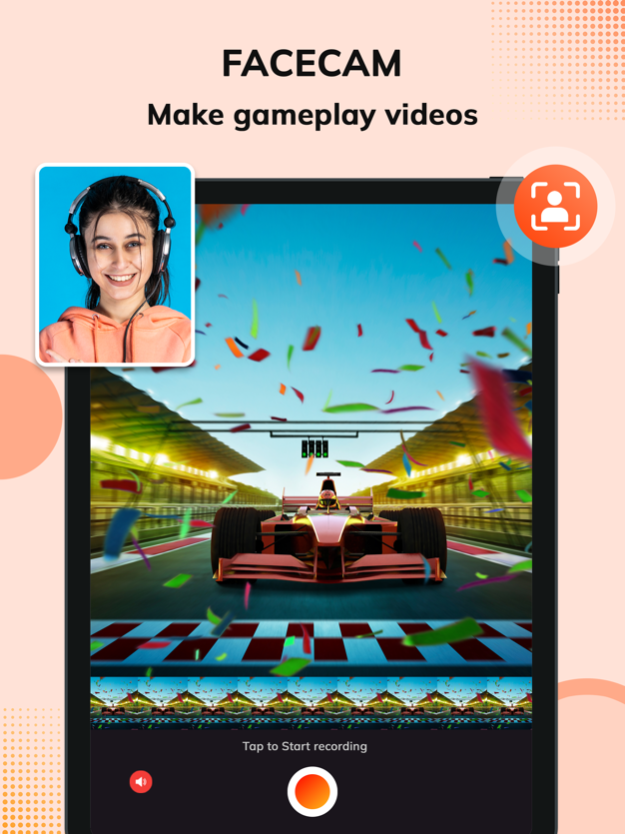Screen Recorder - FaceCam Rec. 3
Free Version
Publisher Description
Screen Recorder - Video Record not only makes it easy to record screen for iPhone but it also has many other features like video recorder, react to videos & much more.
Screen Recorder - FaceCam Rec. not only makes it easy to record screen for iPhone but it also has many other features like video recorder, react to videos & much more.
Screen Recorder - FaceCam Rec. records videos in high-definition without limits. Start recording or Facecam with one tap. Screen Recorder - Video Record not only makes it easy to record screen for iphone but it also has many other features like video recorder, react to videos, add or remove sound from videos & much more. If you want to record any video or just want to screen record anything then you can record it easily with the help of this app.
Features
- Record videos in 1080p. You can also change your resolution manually.
- Let's you set your bitrate.
- Record awesome videos in 60FPS
- React to your recording with FaceCam. It lets you react to YouTube videos by entering any YouTube link.
- Add audio & music to recordings & videos.
- Add filters, effects & transitions to your recordings.
- Use Screen Recorder in 11 Languages from around the world.
- Change the orientation of screen to Portrait or Landscape.
- Set recording duration or record without limits.
- Ability to change the resolution of Facecam.
- Share your recordings on social media and become a star.
Some of the data we collect :
- Device-specific information such as device model, OS version being used. This provides knowledge of how our application is being used so we can improve the user experience and the app itself.
- We collect anonymized data such as statistics, analytics, insights about your activity in order to provide you a reliable and high-quality experience.
- Payment data & an optional Email (if using paid Services).
-----------
Premium plans
Length & Price
Monthly: $1.96
Quarterly: $3.27
yearly: $6.56
Subscription Info
- The user can cancel his/her subscription at any time by going into iTunes and App Store Apple ID Settings.
- All prices include applicable local sales taxes.
- Payment will be charged to your iTunes Account after confirmation of purchase.
- Subscription automatically renews at least 24-hours before the end of the current period.
- The user's account will be charged for renewal within 24-hours before the end of the current period.
------------
Privacy Policy & Terms of Use
Privacy Policy: https://m24apps.com/screenrecorder/privacy-policy.php
Terms of Use: https://m24apps.com/screenrecorder/terms-and-conditions.php
Jan 24, 2023
Version 3
App bugs Fixes
About Screen Recorder - FaceCam Rec.
Screen Recorder - FaceCam Rec. is a free app for iOS published in the Screen Capture list of apps, part of Graphic Apps.
The company that develops Screen Recorder - FaceCam Rec. is Rajeev kumar. The latest version released by its developer is 3.
To install Screen Recorder - FaceCam Rec. on your iOS device, just click the green Continue To App button above to start the installation process. The app is listed on our website since 2023-01-24 and was downloaded 2 times. We have already checked if the download link is safe, however for your own protection we recommend that you scan the downloaded app with your antivirus. Your antivirus may detect the Screen Recorder - FaceCam Rec. as malware if the download link is broken.
How to install Screen Recorder - FaceCam Rec. on your iOS device:
- Click on the Continue To App button on our website. This will redirect you to the App Store.
- Once the Screen Recorder - FaceCam Rec. is shown in the iTunes listing of your iOS device, you can start its download and installation. Tap on the GET button to the right of the app to start downloading it.
- If you are not logged-in the iOS appstore app, you'll be prompted for your your Apple ID and/or password.
- After Screen Recorder - FaceCam Rec. is downloaded, you'll see an INSTALL button to the right. Tap on it to start the actual installation of the iOS app.
- Once installation is finished you can tap on the OPEN button to start it. Its icon will also be added to your device home screen.